Download Our Meter App
To better assist permitted well owners and owners of Limited Production Wells (LPWs) to accurately collect and report their water well meter readings, the EAA introduced the Meter Matters Smartphone Application (app) for both iPhone and Android. The app is free to download and easy to use.
(Note: when downloading the app, you must allow the app to connect to your phone’s camera) The app has been redesigned and configured to prompt well users to submit meter readings at recommended intervals – monthly for permitted well owners, and quarterly for LPW owners – to fully meet EAA annual use reporting requirements.
Well owners who use the app to submit these periodic and End-of-Year readings will have met their annual use reporting requirements and will not have to file an Annual Use Reporting Form with the EAA!
There are other benefits to using the Meter Matters Smartphone app. With each submission you make, EAA staff processes that reading and reports back through the app how much water you have used from that well year-to-date. This information allows app users to better monitor and manage their use throughout the year. For permitted well owners who have additional reporting requirements, the app can be used to meet Critical Period Management (CPM) monthly use reporting, to report a meter repair/change on the well, or to report the results of a meter accuracy verification test.
LPW Owners who use the app to submit three quarterly and the End-of-Year readings will also have their next years’ $25 administrative fee waived!
For all metered well owners, once the app has been downloaded to your smart phone, you will be able to:
- Add a meter – by entering the meter serial number (this should be the same number as registered with the EAA). You can ‘nickname’ the meter for easy reference if you will be reporting on different wells and will be adding multiple meters in the app.
- Report a meter reading – by making a meter reading submission as prompted by the app. EAA rules require permitted well owners to collect monthly meter readings at the end of each month, and the EAA recommends LPW owners to collect meter readings at the end of each quarter. The app is designed to prompt users and activate the appropriate submission icon when it is time to collect and submit a meter reading to the EAA.
- Permitted users are prompted to collect meter readings anytime between 5 days before to 5 days after the end of each month and at the end of the year.
- LPW owners are prompted to collect meter readings anytime between 20 days before to 20 days after the end of each quarter, and between 5 days before to 5 days after the end of the year.
Permitted Wells

Permitted Wells
Reporting Icon Activation Schedule
| ICON | Turns “On” | Turns “Off” |
|---|---|---|
| Jan 31 | January 25 | February 5 |
| Feb 28 | February 25 | March 5 |
| Mar 31 | March 25 | April 5 |
| Apr 30 | April 25 | May 5 |
| May 31 | May 25 | June 5 |
| Jun 30 | June 25 | July 5 |
| Jul 31 | July 25 | August 5 |
| Aug 31 | August 25 | September 5 |
| Sep 30 | September 25 | October 5 |
| Oct 31 | October 25 | November 5 |
| Nov 30 | November 25 | December 5 |
| End of Year | December 25 | January 15 (next year) |
Limited Production Wells
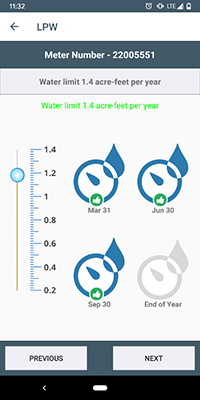
Limited Production Wells
Reporting Icon Activation Schedule
| ICON | Turns “On” | Turns “Off” |
|---|---|---|
| Mar 31 | March 10 | April 20 |
| Jun 30 | June 10 | July 20 |
| Sep 30 | September 10 | October 20 |
| End of Year | December 25 | January 15 (next year) |
The Meter Matters app prompts users to collect a reading when the submission icon for each interval is activated and highlighted on the screen. Once a successful submission is made, the icon is no longer active for that period. If you miss an interval and the submission icon goes inactive before you collected a meter reading, just wait and submit during the next reporting period.
You must use the Meter Matters Smartphone App to make your End-of-Year meter reading submission to avoid filing an Annual Use Reporting Form with the EAA.
- Review your Submissions History – The app lists a history of your reported meter reading and allows you to review your groundwater use throughout the year. For LPW owners, with each processed submission, the app graphically shows your water use against the annual authorized limit of 1.4 acre-feet per year.
- Make additional Reporting Requirements – can be used by permitted well owners who may need to file monthly meter readings with the EAA when in CPM drought restrictions, to report a meter repair/change, or to report the results of a meter accuracy verification test.
Using the app can meet all of your meter reporting requirements outlined in EAA rules.
Once you have registered your meter in the app, to report a meter reading at the well:
- Select the meter you which to report.
- Enter the meter reading from the meter register.
- Snap a picture of the meter register with your smartphone camera.
- Submit and confirm the meter reading submission.
EAA staff will receive and process the submission. Processing the submission may take a day or two, as staff will review your submission and photo to verify accuracy and then process the reading in our database and reply with how much water has been pumped from the well year-to-date.
Please review the accuracy of meter reading and the clarity of your meter register photo before you confirm your submission. EAA staff cannot process a meter reading submission without a clear view of the meter register numbers.
EAA staff is interested in your experiences and welcomes feedback. Please contact us via email or call our field inspection supervisor, Jose Barela, at (210) 222-2204 or toll free at (800) 292-1047.

With the Meter Matters app, you can:
![]()
Add a meter using the Meter Serial Number – the same number you registered with us
![]()
Report a Meter Reading
![]()
Manage the meters you've added to your phone
![]()
Add as many meters as you need and assign nicknames for easy reference
![]()
See a history of your meter reading submissions